Add Liquidity to PumpSwap
Introduction
In the Solana ecosystem, Pump.fun and Raydium represent two entirely different trading cultures—one is a casino for meme coin frenzy, while the other is a battleground for serious projects. Their core differences determine what kind of player you will become.
Now, the Pump.fun team has launched its own DEX, PumpSwap. With the emergence of PumpSwap, some veteran players might say, "Finally, we no longer need to grind through bonding curves, and we don't have to worry about being sniped by the platform's bots. If we want to work on small projects seriously, we don't need the high requirements and complex operations of Raydium anymore." Today, let's walk through how to use PumpSwap to create a liquidity pool for your Solana token.
Creating a Token
Go to the CPBOX official website and click on the "Utilities" tab in the top menu, then select "Solana One-Click Token Creation."
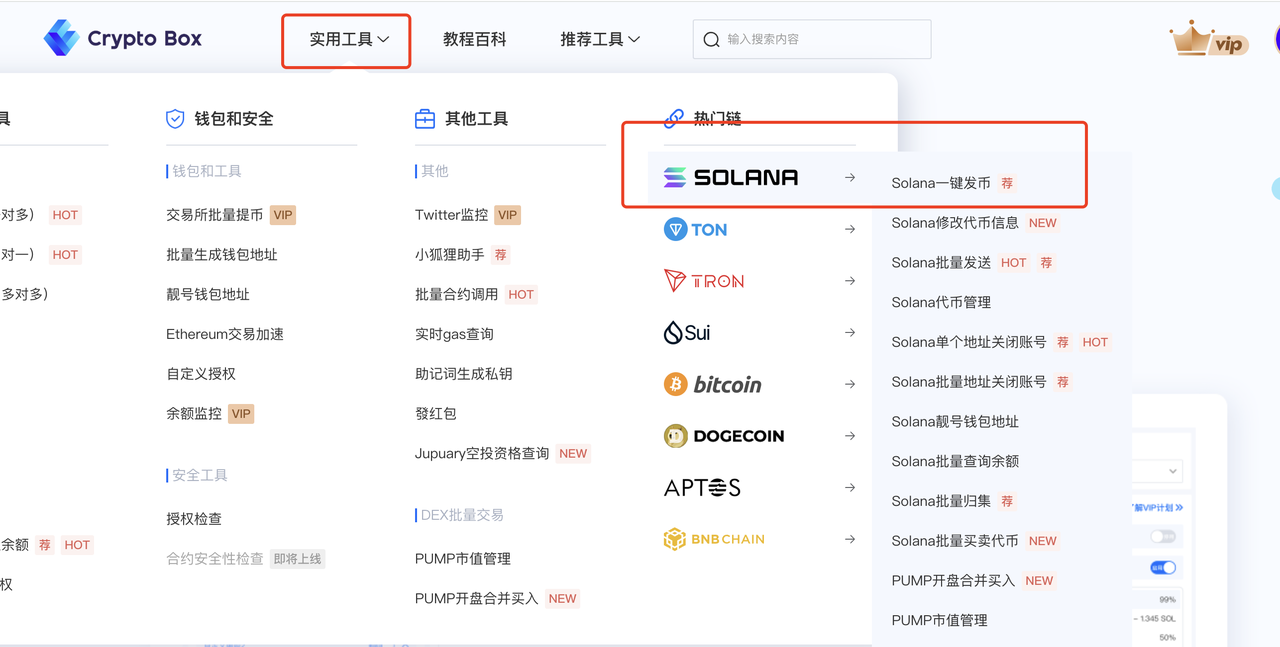
- Connect your wallet on the page that opens.
- Upload a logo and enter the relevant information.
- By default, the token decimal is set to 9.
- Here, I've chosen a total supply of 100 million.

There's an optional section for additional details, but we won't go into that for this demo.
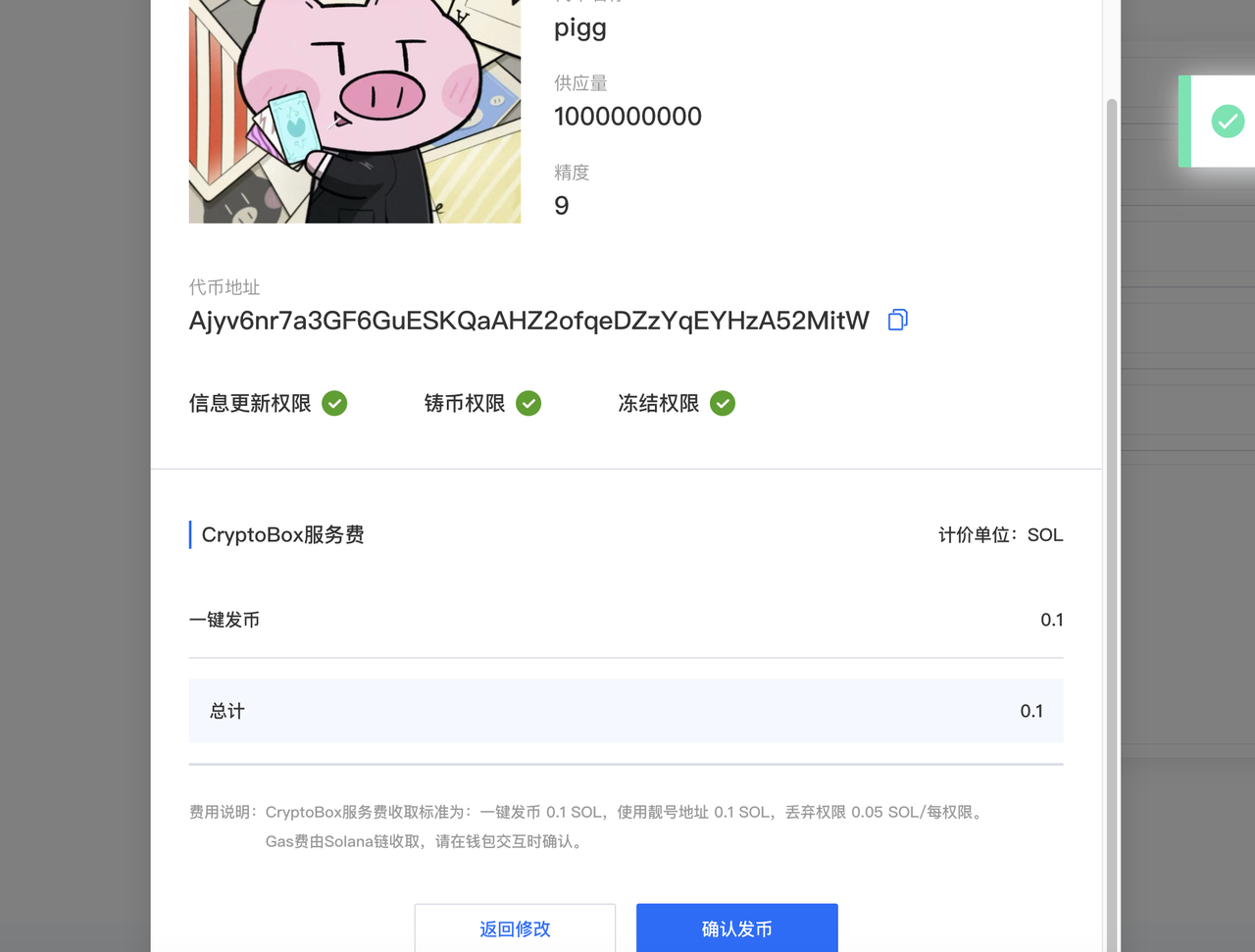
After clicking "Create Token," a confirmation pop-up will appear.
- Note: CPBOX charges a service fee of 0.1 SOL.
Once the token is successfully created, you'll see its contract address.
Adding Liquidity
Navigate to the PumpSwap page and click the "Deposit/Create" button in the middle.
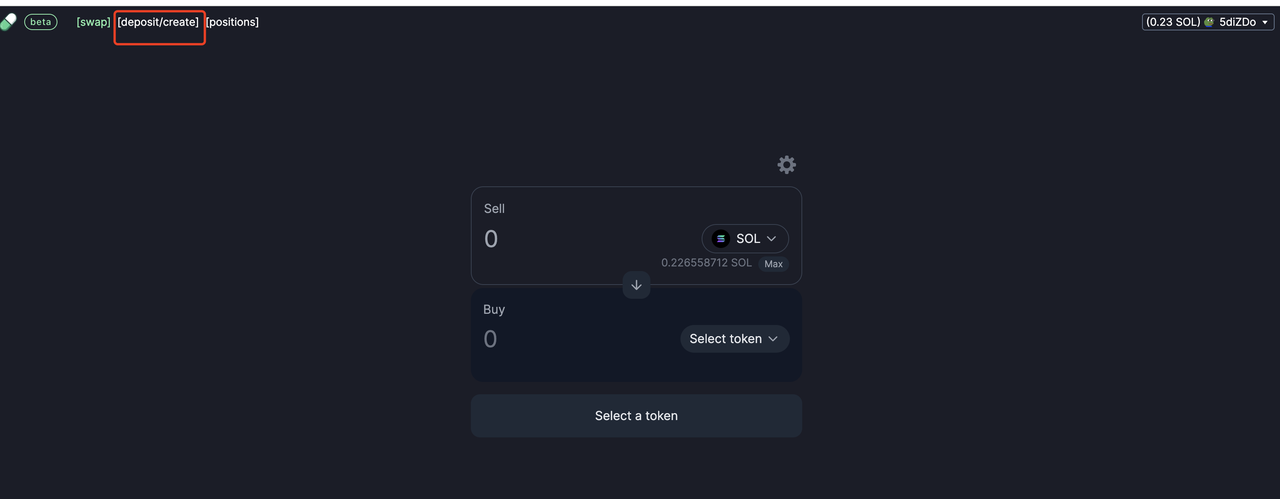
- "Deposit" means staking tokens (i.e., adding liquidity).
- "Withdraw" means removing liquidity.
- "Create" means setting up a new liquidity pool (trading pair).
Since we're creating a liquidity pool, click the "Create" button and enter the contract address of the token you just created.
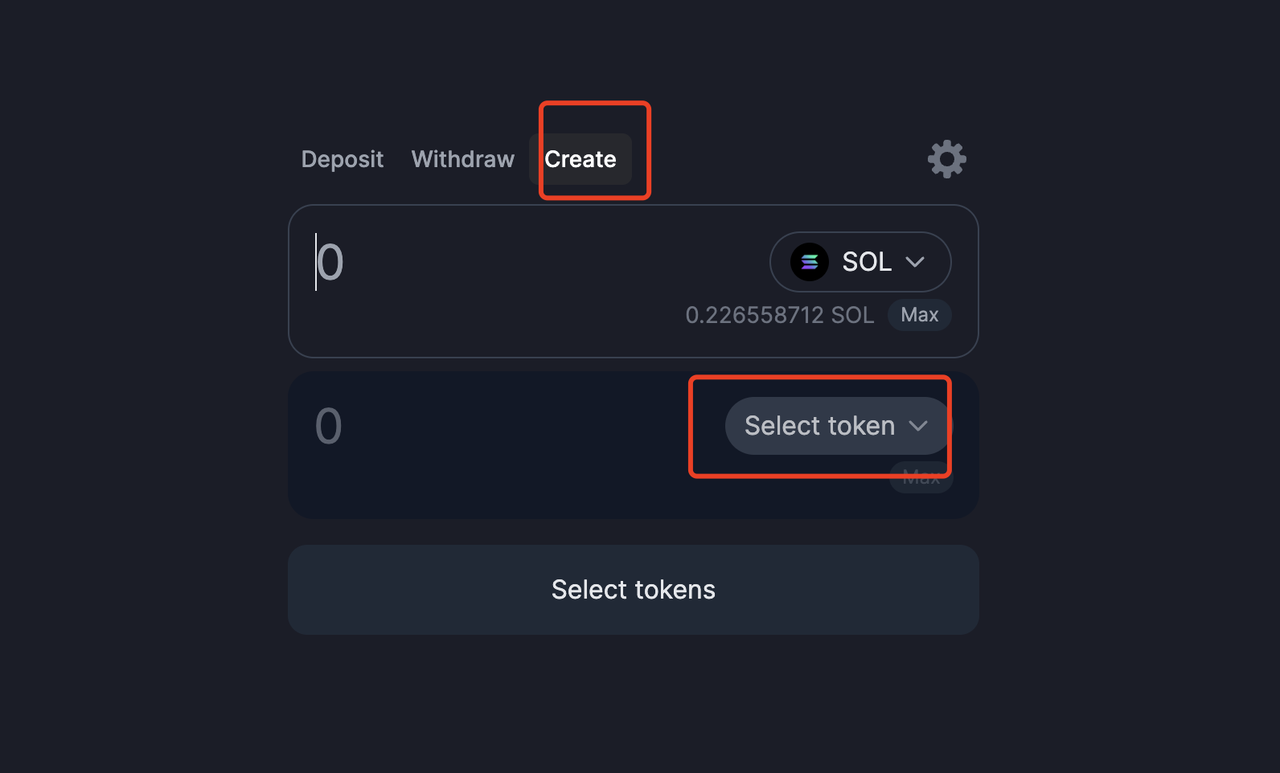
Select the amount of tokens and SOL you want to stake.
Once the liquidity pool is successfully created, you can return to the "Swap" tab in the top-left corner to test transactions.
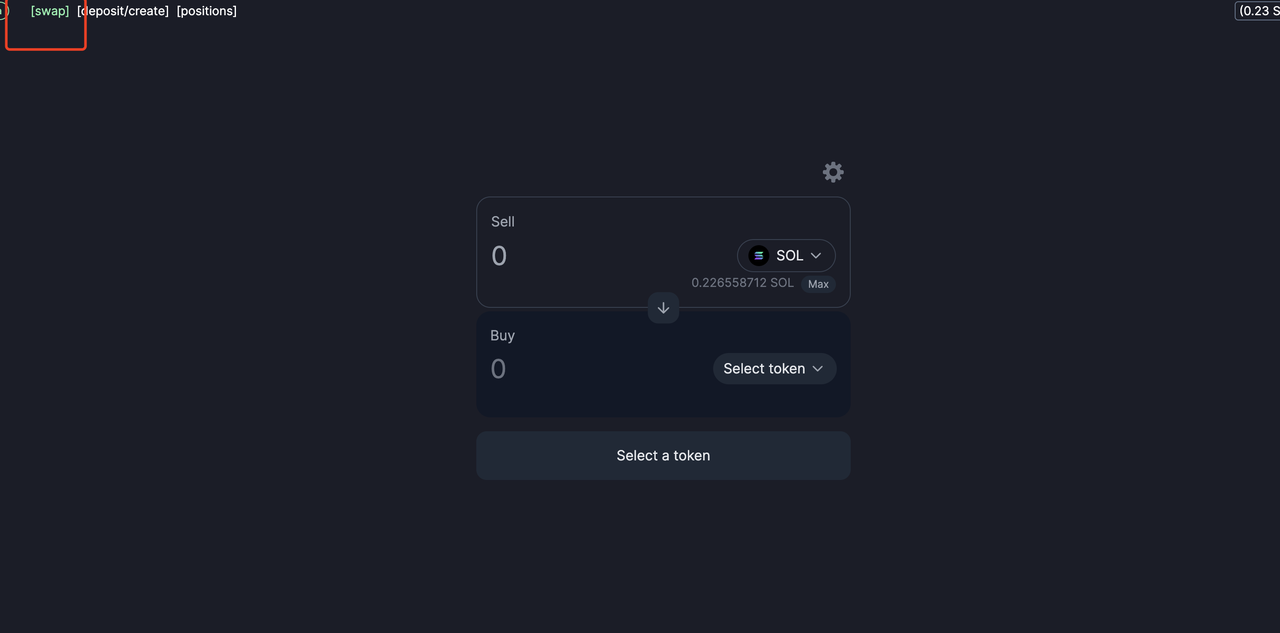
Back on the "Deposit" page, you can now add or withdraw liquidity based on the current price ratio.
If you're not entirely sure what a liquidity pool is, you can check out the article below for more details.
Understanding Liquidity Pools, AMMs, and Liquidity Mining
If you find this guide on adding liquidity unclear, you can refer to the Sui or Ton chain tutorials on liquidity pool creation.
Add Liquidity to Pools on sui chain
Learn More About CPBOX
Explore features: https://docs.cpbox.io
Suggestions or custom needs?
Contact us:https://www.cpbox.io/
Join Our Community
Telegram Group: https://t.me/cpboxio
Twitter: https://twitter.com/Web3CryptoBox | https://x.com/cpboxio
YouTube: https://youtube.com/channel/UCDcg1zMH4CHTfuwUpGSU-wA