Batch Create Solana Wallets
Introduction
The Solana blockchain has been experiencing remarkable growth recently, driven primarily by the surge in popularity of meme coins. This momentum has catalyzed a wave of new project launches on Solana, creating numerous airdrop opportunities for users.
To maximize your potential returns from airdrop campaigns across multiple accounts, you'll need an efficient method to batch-generate Solana wallet addresses. Consider the recent PumpDao voting event as an example—simply holding 0.1 SOL in your wallet and participating in the vote qualified you for an airdrop. To optimize your opportunities, using multiple wallets is a natural strategy.
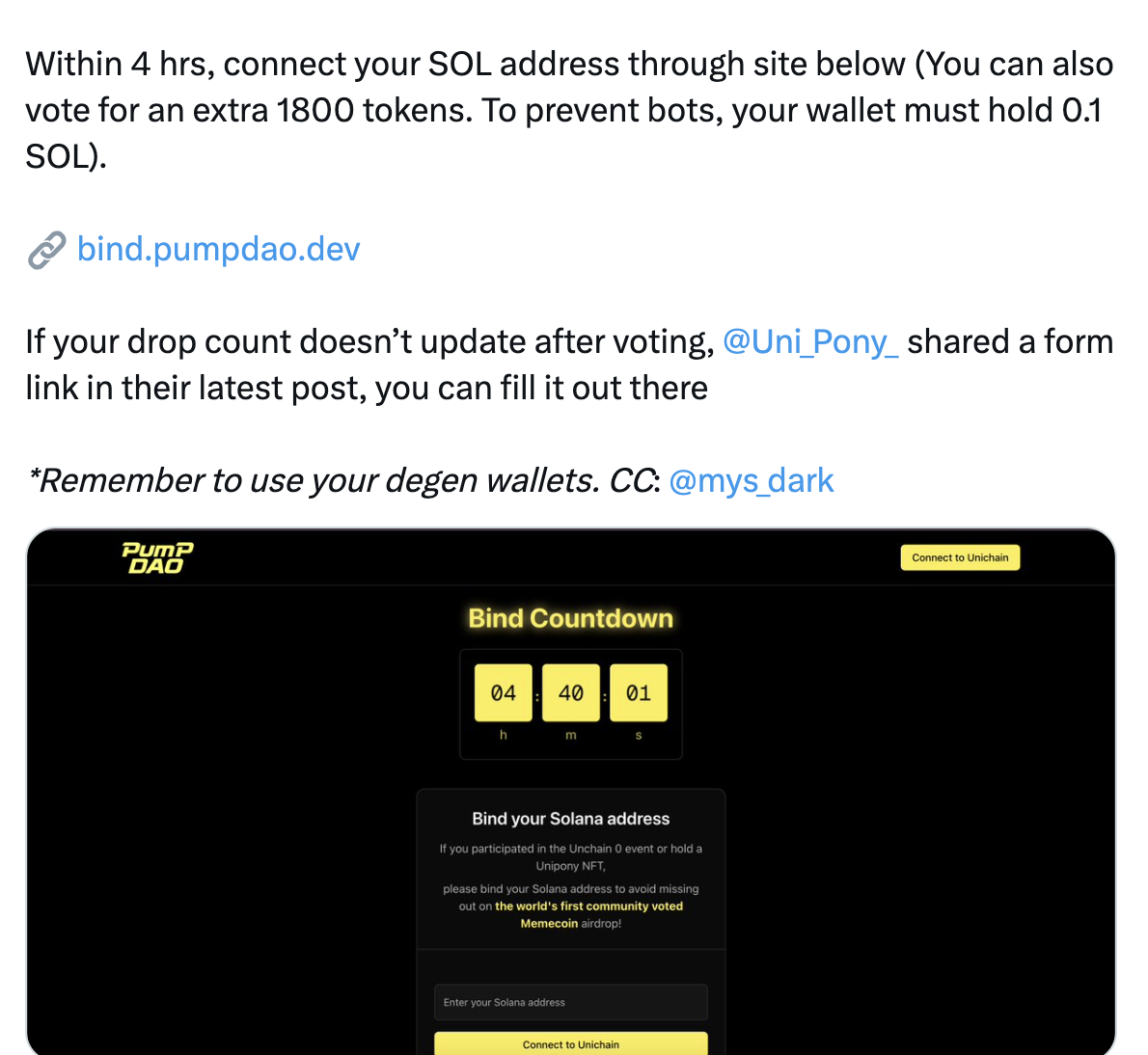
How to Batch-Create Solana Wallets Using CPBOX
Step-by-Step Guide:
- Visit the CPBOX official website
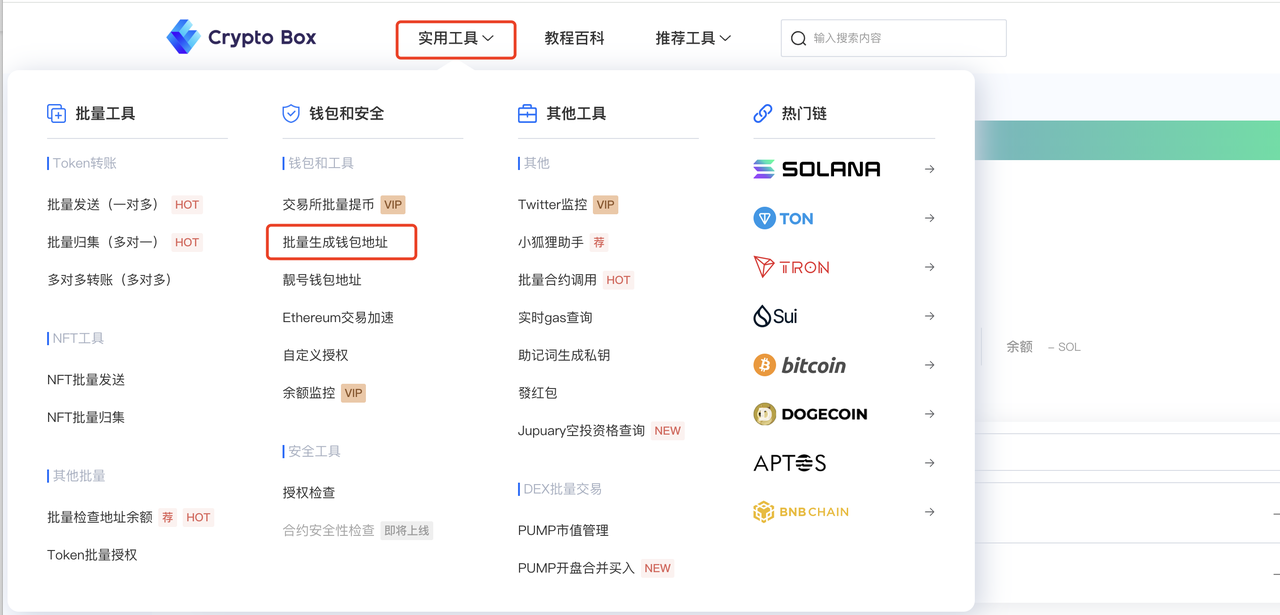
Navigate to "Utility Tools" → "Batch Generate Wallet Addresses"
Select Solana as the blockchain network
Enter the number of wallets you want to create
Click "Generate"—the system will instantly create the wallets
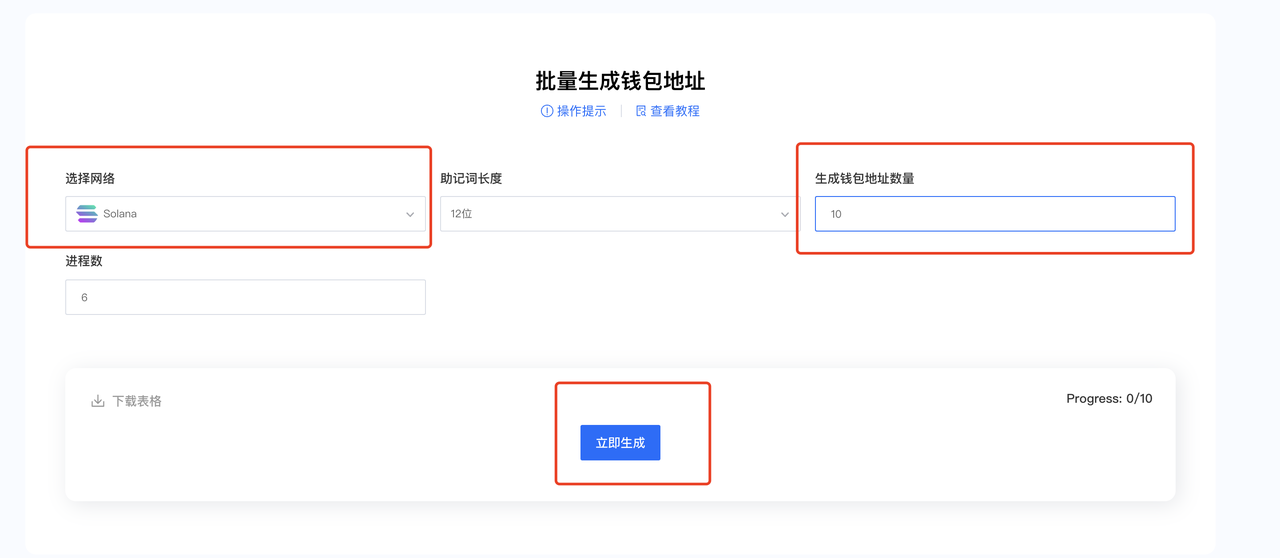
- Download the results as a spreadsheet for easy management
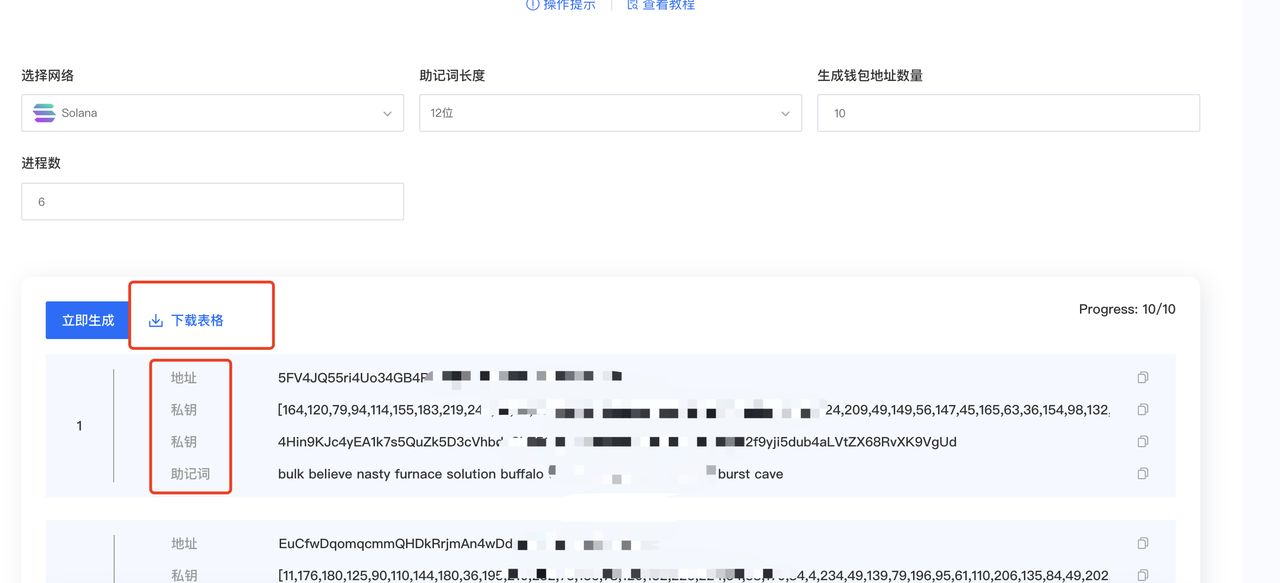
Important Security & Safety Notes
🔒 Security First:
- All wallets are generated locally on your device—CPBOX never accesses or stores your private data
- For maximum security:
- Disconnect from the internet during wallet generation
- Use incognito/private browsing mode
⚠️ Avoid Creating Excessive Wallets:
- Modern projects implement anti-Sybil detection measures (IP tracking, behavioral pattern analysis)
- Creating too many wallets from a single source may trigger security flags and result in disqualification
Learn More About CPBOX
Explore our comprehensive features: https://docs.cpbox.io
Have suggestions or custom requirements?
Contact us: https://www.cpbox.io/
Join Our Community
Telegram Group: https://t.me/cpboxio
Twitter: https://twitter.com/Web3CryptoBox | https://x.com/cpboxio
YouTube: https://youtube.com/channel/UCDcg1zMH4CHTfuwUpGSU-wA