description: One-click safely consolidate tokens and assets scattered across multiple wallets to your main address
Batch Collection
Feature Overview
This feature helps you transfer tokens from multiple wallets to a single designated wallet in one batch operation. We support all EVM chains as well as Solana, SUI, TRON, TON, APTOS, BTC, DOGE, Cosmos and other non-EVM architecture chains.
Aggregated Collection
Aggregated Collection is an upgraded version of batch collection. This feature leverages the EIP-7702 protocol to help you transfer tokens from multiple wallets to a single designated wallet in one batch operation. This feature currently supports BSC and Polygon only. Other EVM-related public chains will be gradually opened in the future.
Advantages of Aggregated Collection
- No need to store gas fees in wallets - Only the main wallet needs to pay gas fees uniformly.
For users, if the token is not the native coin of a certain chain, you can skip the step of distributing gas tokens. This significantly reduces gas-related transaction costs. With traditional collection, after collecting tokens, you would also need to collect gas back to the original wallet.
- Cleaner collection
Because transfers typically require wallets to reserve extra gas fees to ensure transaction success, traditional collection cannot guarantee that all tokens in the wallet are completely emptied. This may leave some token residuals, causing waste. With aggregated collection, most tokens can be completely collected.
- Faster collection speed
Only the main wallet needs to pay gas fees uniformly, making the entire process more efficient.
Operating Steps
Step 1: Enter the Feature Page
- Log in to the CPBox platform (https://www.cpbox.io)
- Find the "Token Batch Collection" feature in the "Utility Tools" section on the homepage
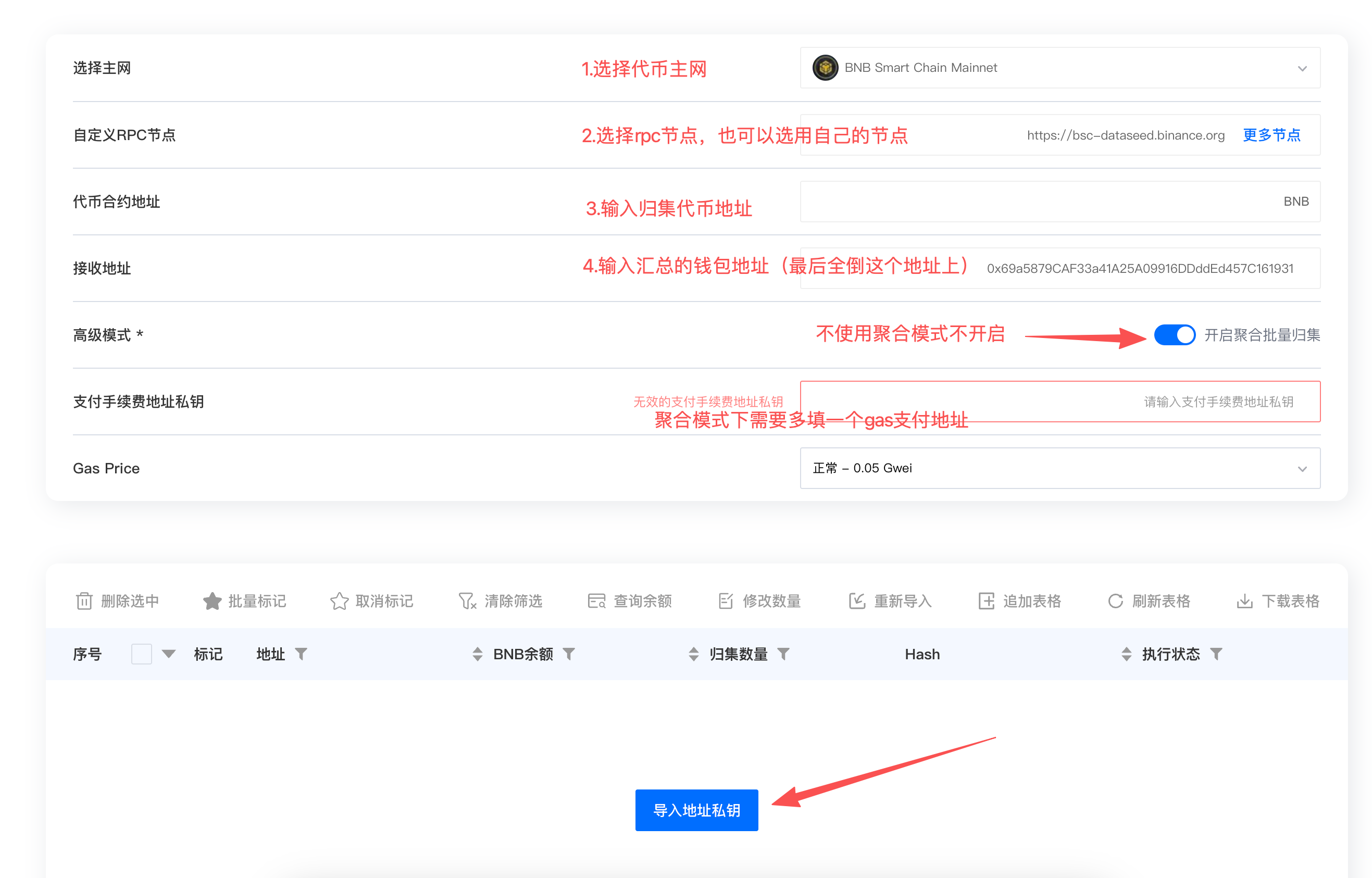
Step 2: Import Wallet Private Keys
- You can add wallets by directly entering private keys
- You can also batch add wallets by importing files
- Supports adding multiple source wallets for collection operations
Note: CPBox does not store user private key information. Please properly safeguard your private keys and be cautious when copying and pasting.
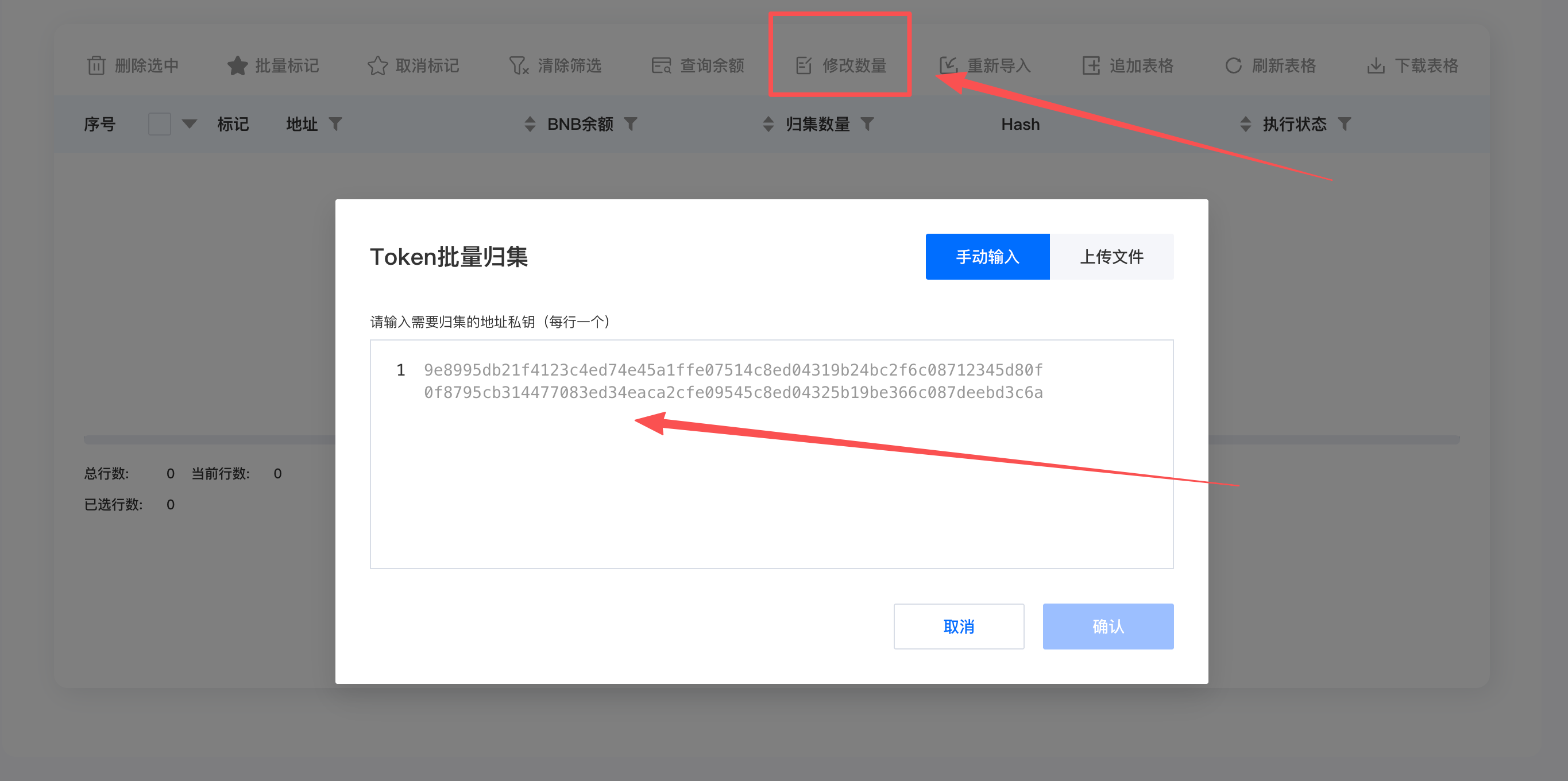
Step 3: Set Transfer Parameters
Choose one of the following transfer methods:
Random Amount Transfer
- Set the transfer amount range (minimum and maximum amounts)
- Set decimal places (e.g., set to 2 to keep 2 decimal places)
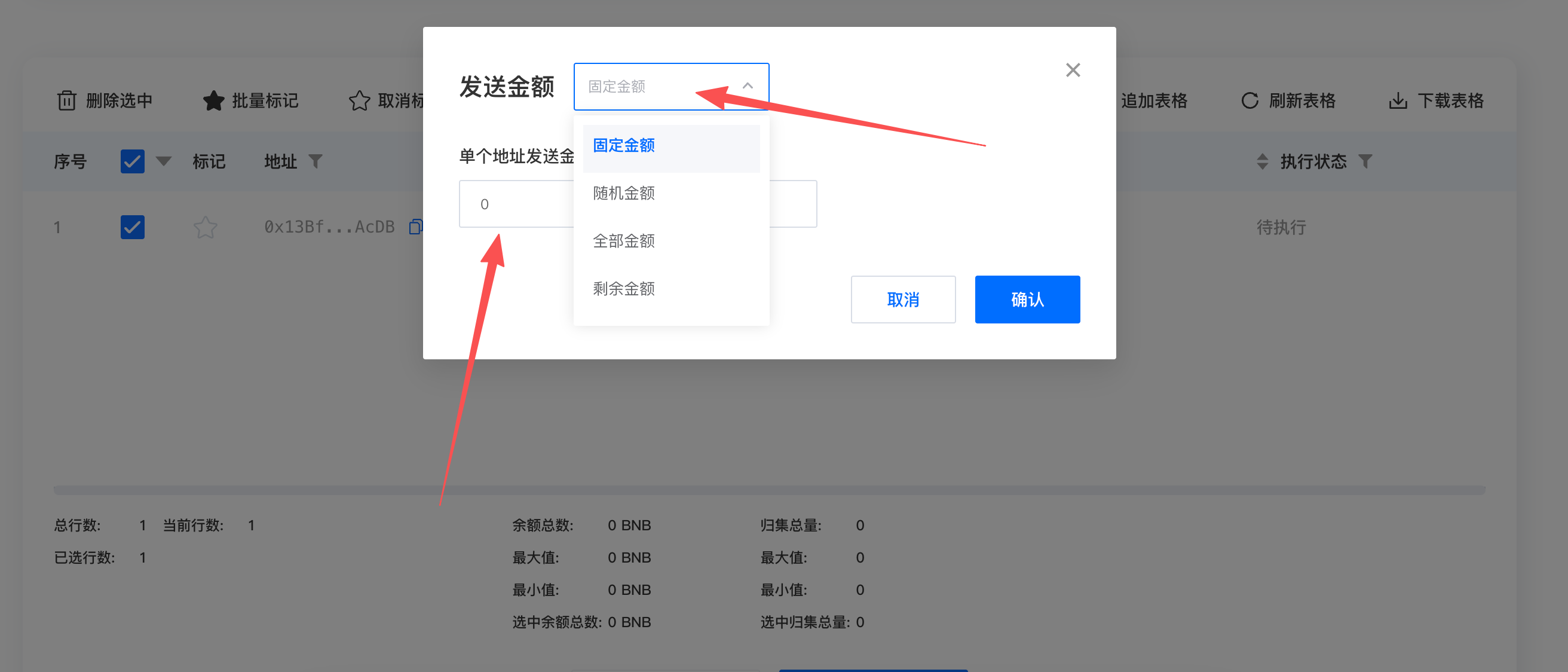
Fixed Amount Transfer
- Directly set the specific amount each wallet needs to send
Transfer All
- Transfer all tokens from each wallet
Remaining Amount Settings
- Specify the amount to retain in the source wallet after transfer
Percentage Transfer
- Transfer tokens from each wallet according to a set percentage
Step 4: Execute Operations
- After confirming all settings are correct
- Click the "Start Execution" button to initiate the batch collection process
Security Tips
CPBox does not store user private key information. Please properly safeguard your private keys and be cautious when copying and pasting.
Contact Us
If you want to learn more about other uses and features of CPBOX products
You can visit https://docs.cpbox.io/ for details
Or if you have suggestions or development needs
You can find us via the contact information at the bottom of the homepage https://www.cpbox.io/cn/
You can also reach us through the social media channels below
Other Social Media
TG Group: https://t.me/cpboxio
Twitter: https://twitter.com/Web3CryptoBox | https://x.com/cpboxio
Youtube: https://youtube.com/channel/UCDcg1zMH4CHTfuwUpGSU-wA