Close Solana Accounts (Rent Recovery)
Feature Overview
On the Solana blockchain, each NFT or token requires an initial SOL deposit for storage account rent. If you've sold these assets, you can reclaim this rent using CPBOX's Close Account feature. Choose between:
- Single Address Mode: Reclaims rent only from your connected wallet
- Batch Address Mode: Processes multiple imported addresses simultaneously
How to Close Accounts
Single Address Mode
- Log in to CPBOX
- Navigate to Utility Tools → "Close Single Solana Account"
- Connect your wallet (supports Phantom, OKX, Solflare, etc.)
- Filter & Execute:
- Check "Balance = 0" to target empty token accounts
- Check "Balance > 0" to close accounts with remaining tokens (WARNING: Tokens will be burned!)
- Click "Execute" and confirm the transaction in your wallet
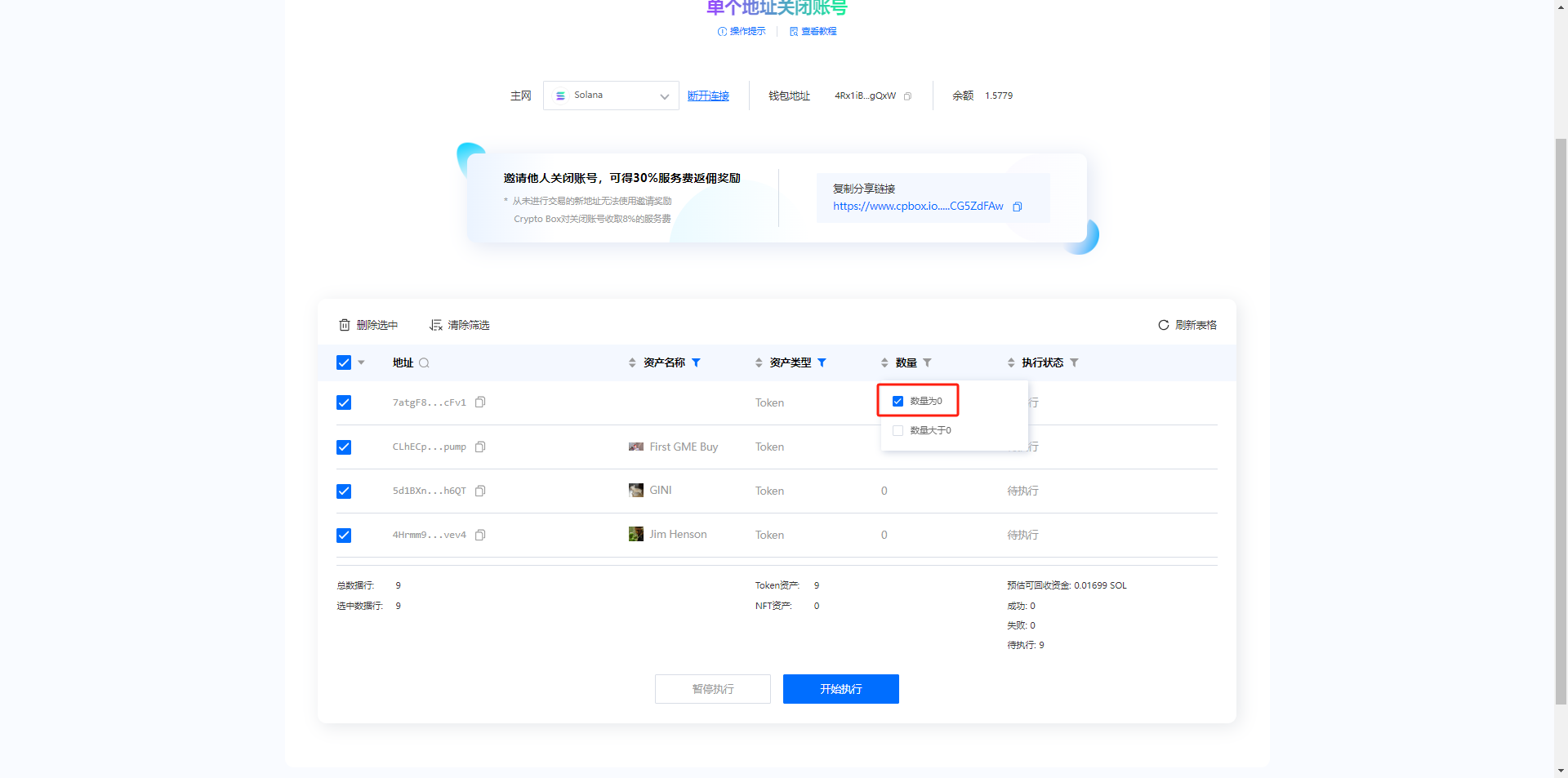
Close Account Single
Batch Address Mode
For managing multiple Solana addresses efficiently:
- Select "Batch Close Solana Accounts" in Utility Tools
- Add Addresses:
- Input manually or import via text/CSV file
- Batch Process:
- System scans all addresses for reclaimable SOL
- Select individual addresses or "Select All"
- Click "Batch Execute" and confirm transactions
Additional Benefits
- Referral Rewards: Earn 30% commission when friends use this feature.
- Service Fee: 8% of reclaimed rent.
Important Notes
⚠️ Ensure accounts contain zero or worthless tokens before closing—assets will be permanently burned.
Support
Need help? Contact CPBOX Support or check our Help Docs.
Learn More About CPBOX
Explore features: https://docs.cpbox.io
Suggestions or custom needs?
Contact us: https://www.cpbox.io/en/
Join Our Community
Telegram Group: https://t.me/cpboxio
Twitter: https://twitter.com/Web3CryptoBox | https://x.com/cpboxio
YouTube: https://youtube.com/channel/UCDcg1zMH4CHTfuwUpGSU-wA